Smart breaks for healthy eyes and a focused mind
LookAway is a smart break reminder that helps reduce eye strain, digital fatigue, and maintain better posture—so you can end your day feeling fresh.
LookAway is a smart break reminder that helps reduce eye strain, digital fatigue, and maintain better posture—so you can end your day feeling fresh.
Trusted by individuals from these organizations






Thousands of people use LookAway every day and say it makes a real difference in how they work and feel
Reduces eye strain and headaches
Encourages mindful breaks without distractions
Boosts productivity and mental clarity
“Love the app. Haven't had a headache since installing!”
“I will probably live longer simply because of this app.”

“I'm a coach who primarily works with remote professionals in the tech space, and I've been recommending LookAway to my clients. It's a total game changer for helping prevent tension headaches, eye strain, and promoting healthier work habits through mindful breaks.”

“LookAway has been my favorite productivity software for the past year. It helps me in a way that nothing else has — I honestly can't imagine working without it now.”

“I've been using LookAway for a few months now, and while it can be annoying sometimes, I know my future self is grateful for the screen breaks that protect my eye health.”

“I've downloaded the LookAway app for Mac to actually enforce my optician's advice of resting my eyes, and it's worth every penny. My eyes feel a lot more comfortable at work now.”

“I often get carried away with work and end up with strained eyes, and LookAway has been a huge help.”
“This is by far the most polished and well-executed app in this category I have ever used.”

Almost time - 01:00
Take a break and rest your eyes
Heads up notifications
Get notified when it's time to take a break with delay options
Menu bar control
Live status and quick access to control LookAway from the menu bar
Floating countdown
A countdown follows your cursor so you're never caught off guard
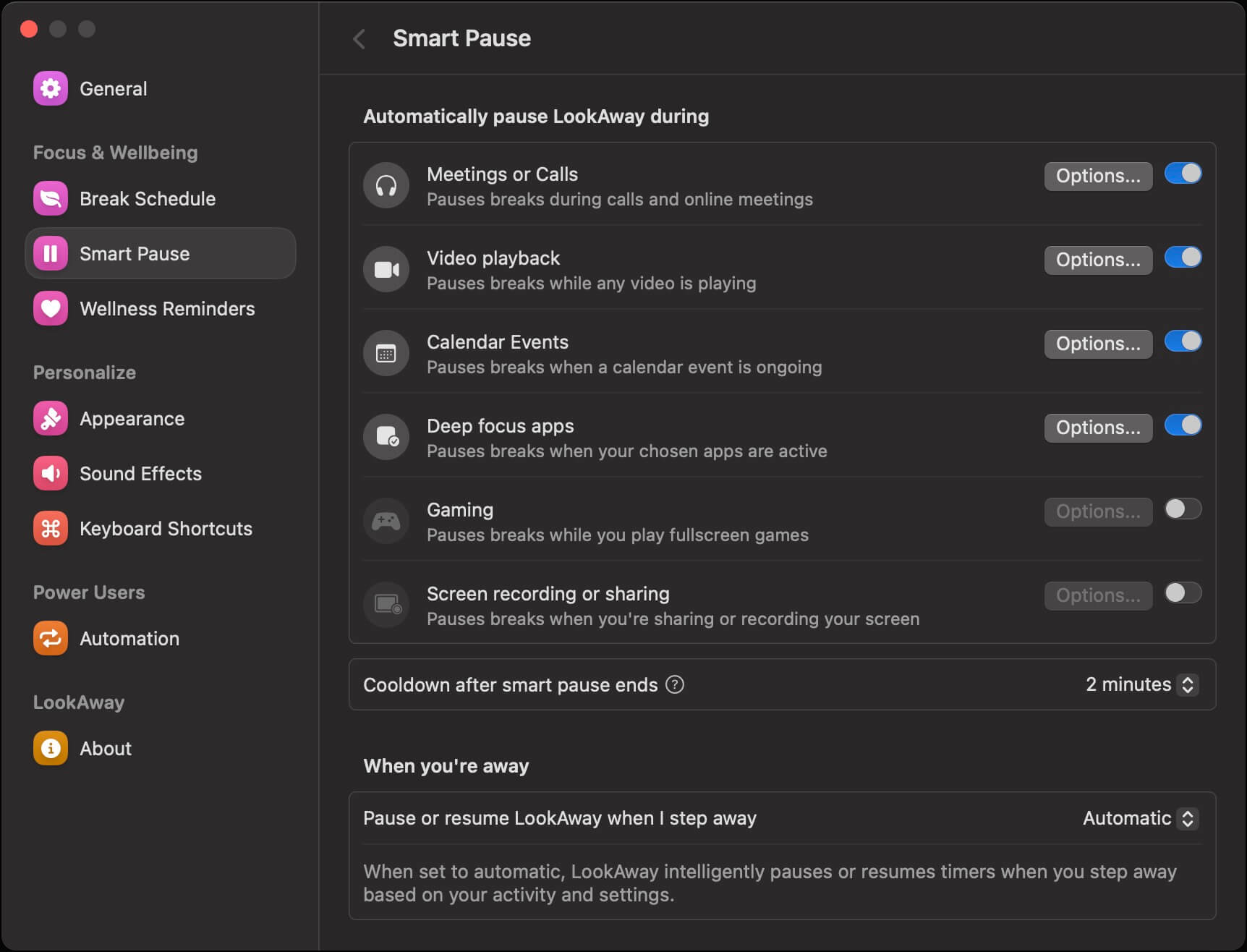
Works only when you do.
Gets out of your way when you don't need it.
Automatically pauses during
Screen Recording
Meetings or Calls
Video Playback
Deep Focus Apps
Fullscreen Gaming
Customize timers, sounds, backgrounds, and messages
to create a break experience that suits you
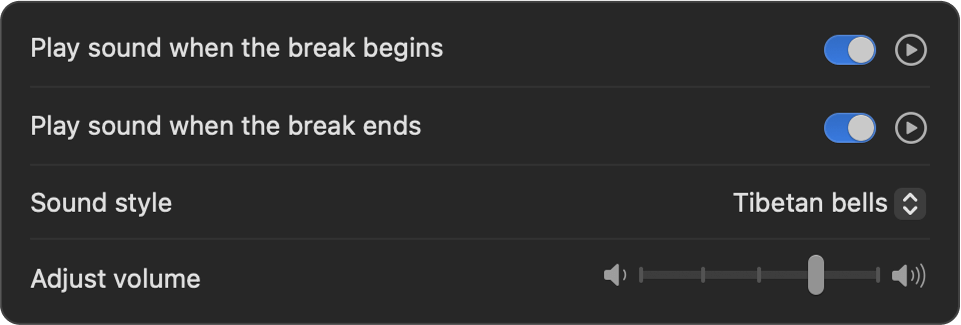
Choose from a collection of calming sounds or add your own
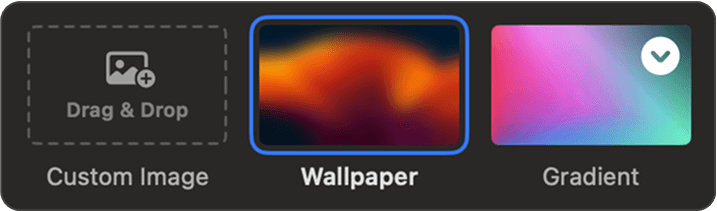
Set the perfect break ambiance with custom images, wallpapers, or gradients
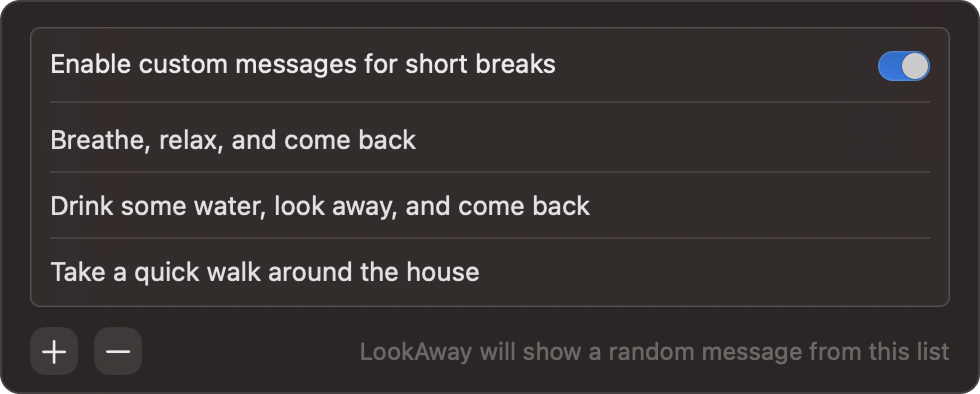
Add personalized messages to keep yourself motivated and refreshed
Integrate screen breaks into
your workflow with smart automations
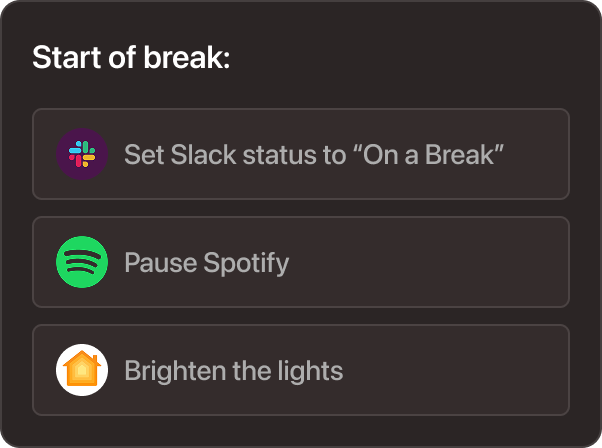
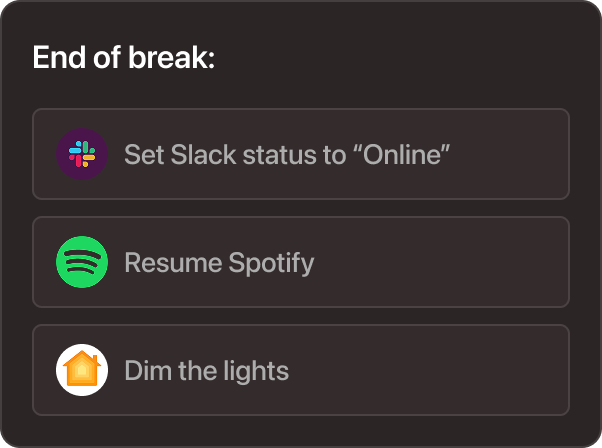
Run AppleScripts or Shortcuts when a break starts or ends




Designed for
The Mac
LookAway is a fully native Mac app with global keyboard shortcuts, Focus Filters integration, and automatic adaptation to your appearance settings.
Download for macOS 13.0+
Learn to recognize digital eye strain symptoms and understand when mild eye discomfort becomes a cause for concern. Discover evidence-based solutions and warning signs that require medical attention.
Read more
Master work from home ergonomics with this comprehensive checklist covering proper desk setup, chair positioning, monitor placement, and creating a healthy home office environment for remote workers.
Read more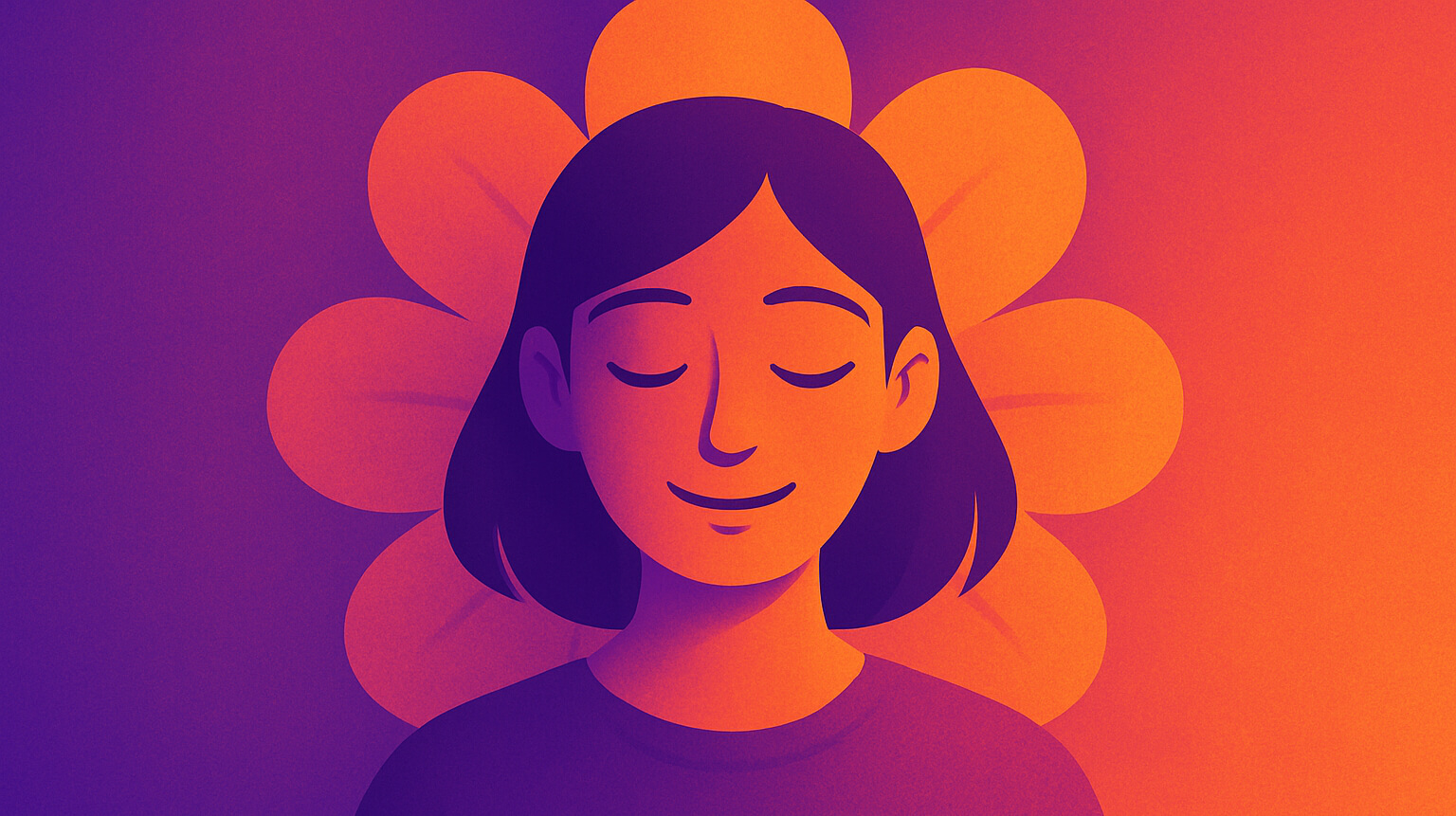
Discover 7 evidence-based eye strain relief exercises that provide real results. Learn the proper techniques, timing, and how to integrate them into your work routine for maximum effectiveness.
Read more