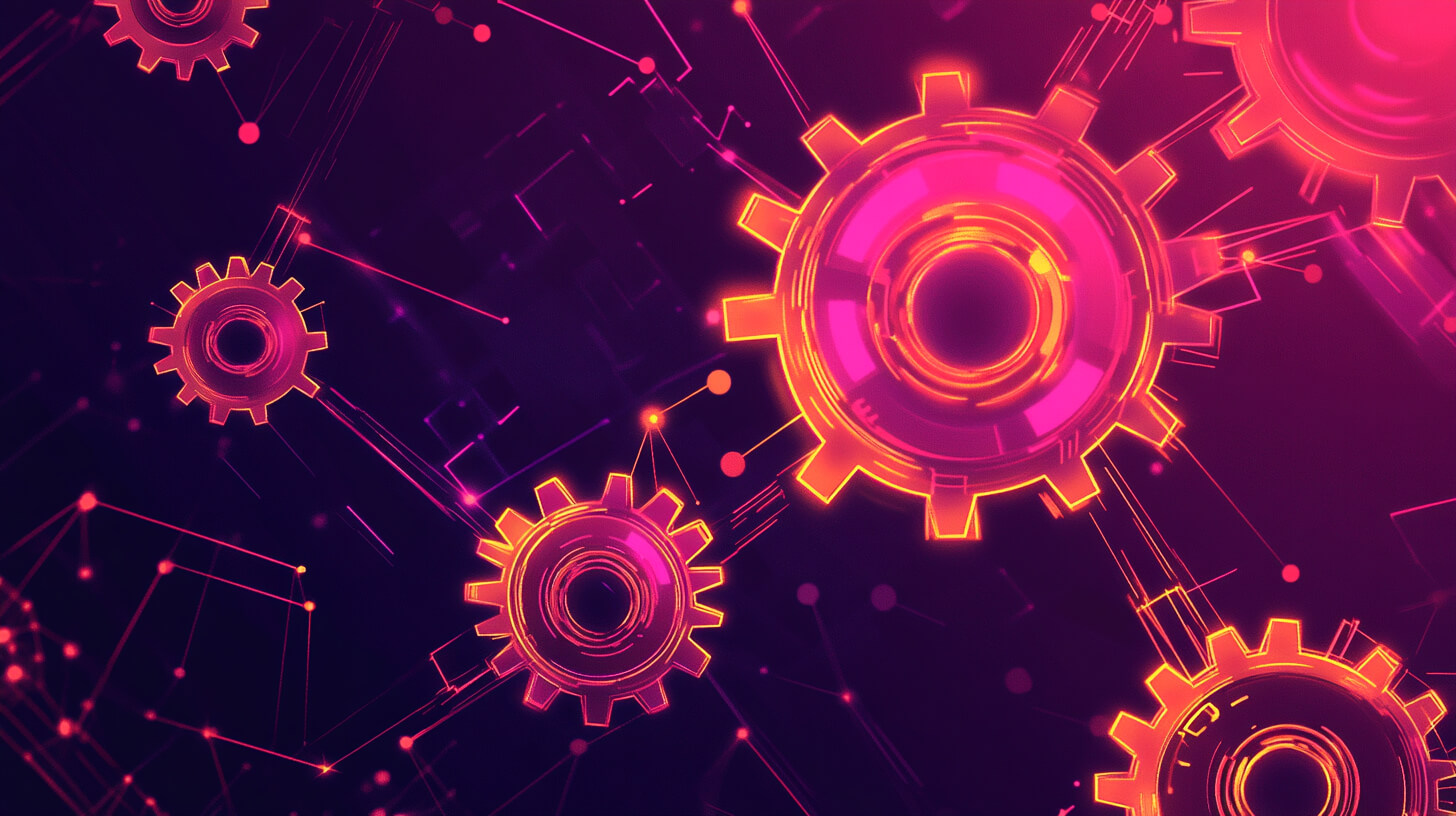I'm very excited to finally release LookAway 1.13. I've completely redesigned parts of the app and added some features that I've been personally wanting for ages. If you're anything like me and tend to get lost in work for hours, this update is going to make a huge difference.
Let's get right into it.
Redesign
Over the past year, LookAway has become more powerful, but also more complex. Some settings were hard to find, and parts of the app didn’t feel great to use. So I’ve redesigned the Settings page with a clear, organized layout. Everything’s now where it should be.
Notifications and nudges have been cleaned up too, with smoother animations and no more glitches.
Here are some screenshots:
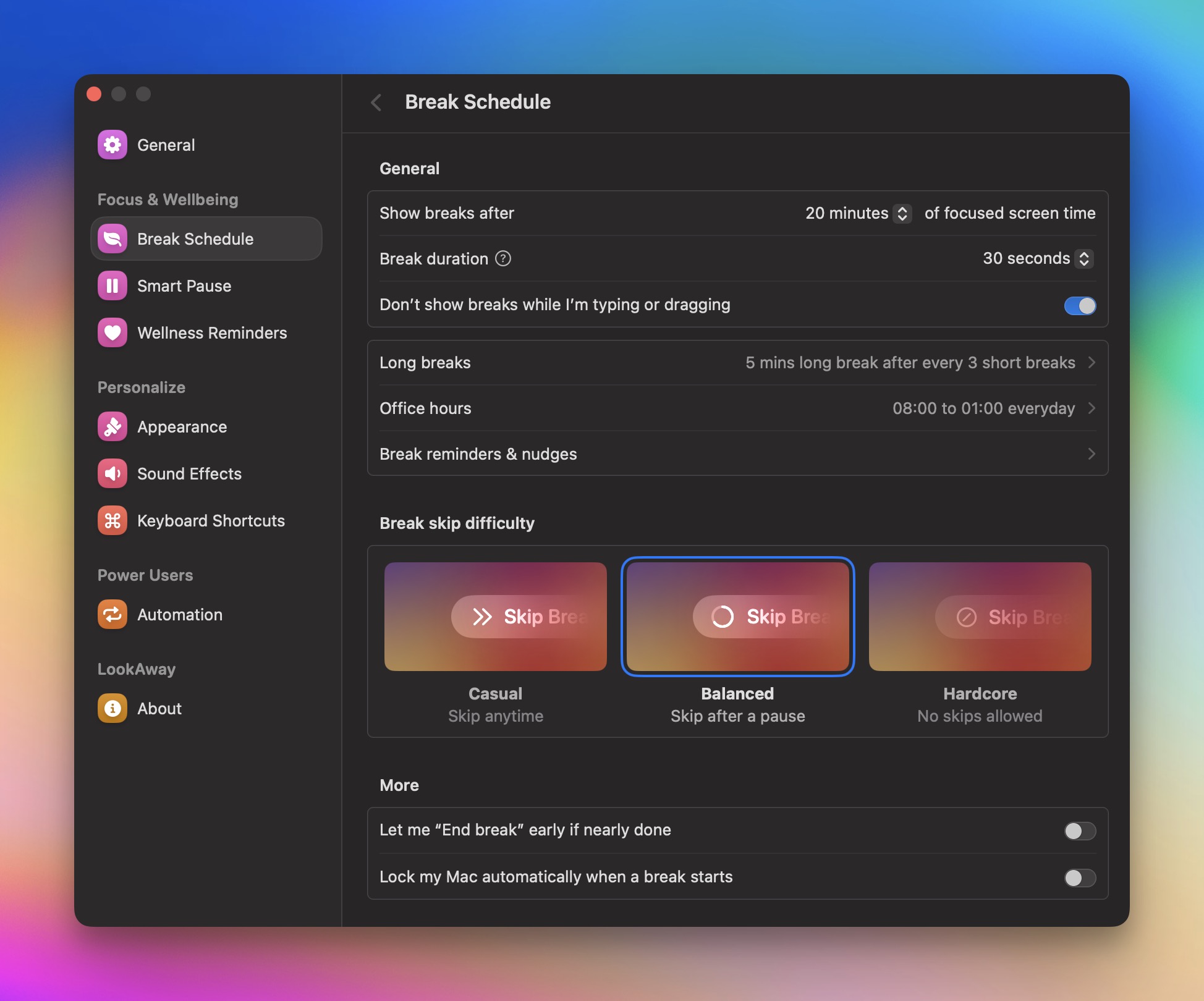
Calendar integration
LookAway finally connects with your Apple Calendar - one of the most requested features!
Now it's smart enough to check your calendar and automatically pause during events or focus blocks. You can pick which calendars to monitor, and LookAway will just stay out of your way when you can't afford any interruptions.
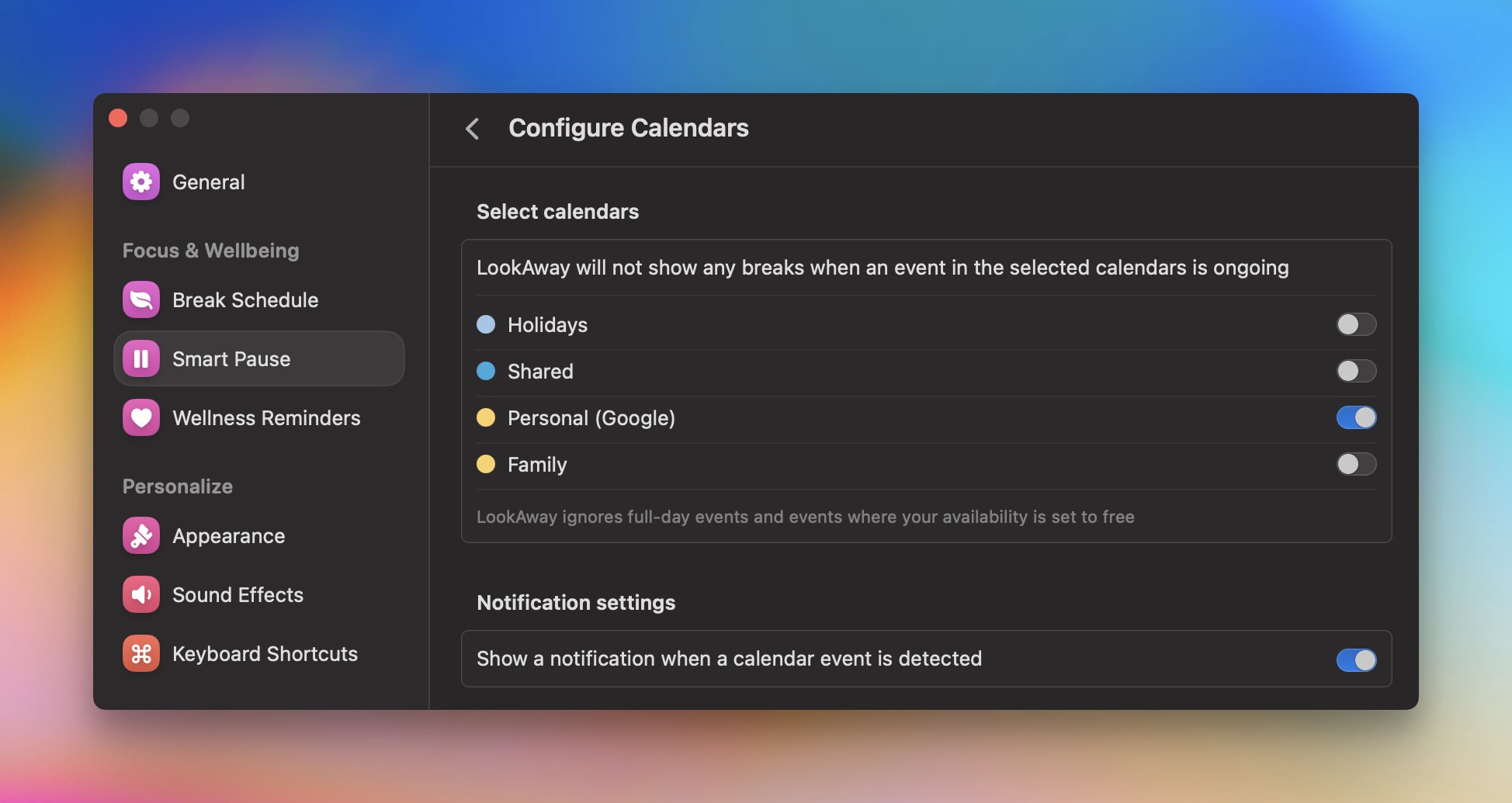
To enable it, head over to the new "Smart Pause" page in Settings.
Time spent since last break
This is probably my favorite new feature. You know that moment when you suddenly realize you've been staring at your screen for 3 hours straight? Me too. So I built in some gentle reminders to help us all stay more aware of our work time.
It works in 3 different ways:
- You can see "x minutes without a break" right in your menu bar.
- Break reminders now always show how long you've been at it.
- And if you've really overdone it, LookAway will show a little nudge next to your cursor (like the countdown) to let you know it's probably a good time for a break.
It's like having a friend who cares about your wellbeing.
Smarter idle time detection
You can now let the app automatically figure out the best pause and reset times based on how you actually work. It can detect natural breaks, and also decide whether to just resume or complete reset the timers.
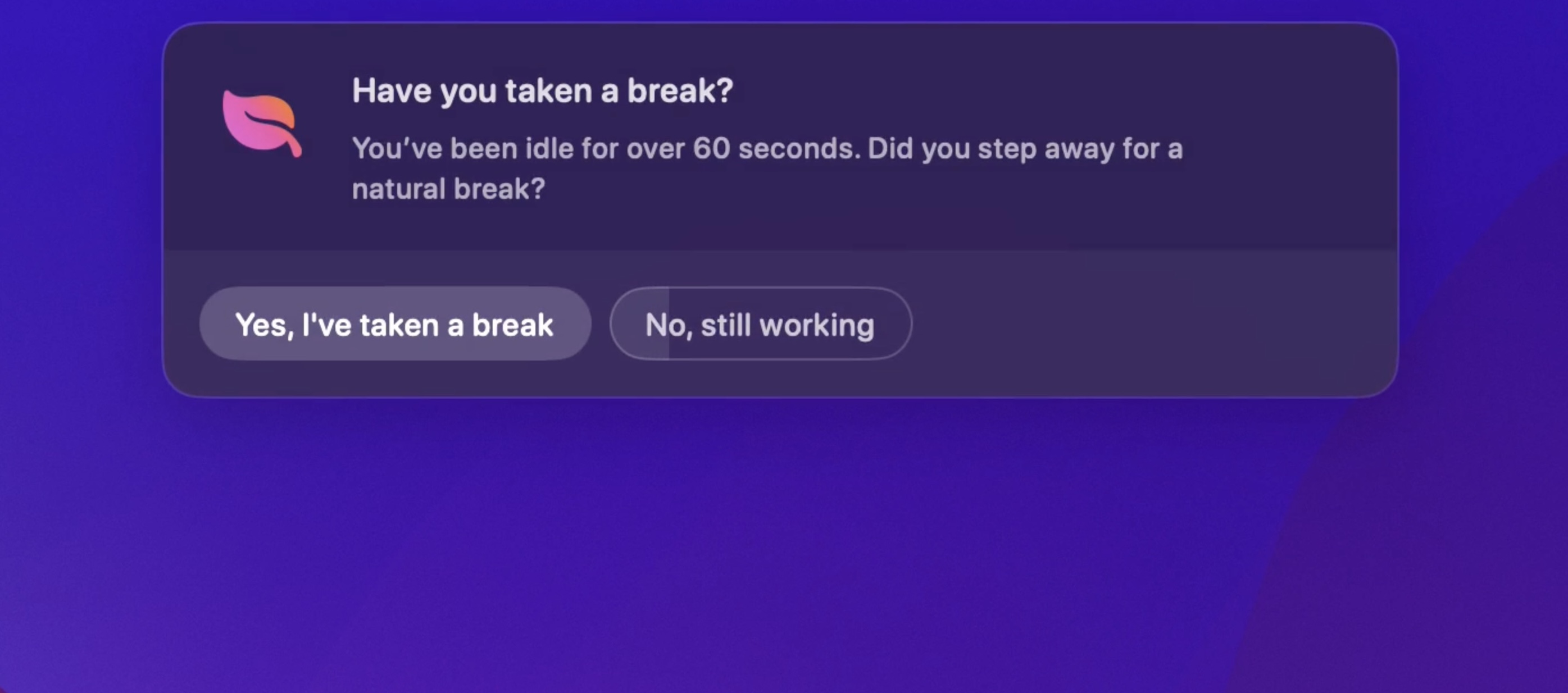
And here's the best part - if it's not sure about the decision, it will just ask you when you're back! To enable this, head over to the new Smart Pause settings.
And some more improvements
- New sound options
- You can now toggle automations to disable them instead of removing them completely.
- The "Manage License" link in the license window now takes you to the License Manager on the website where you can deactivate devices, add seats, or extend your updates.
- I spent way too much time optimizing performance, but I'm pretty proud of the results. LookAway now barely touches your CPU when it's just sitting there (less than 1%) and uses under 100MB of RAM.
I hope this update makes your work life a little healthier and a lot less stressful. Give it a try and let me know what you think!
- Kushagra