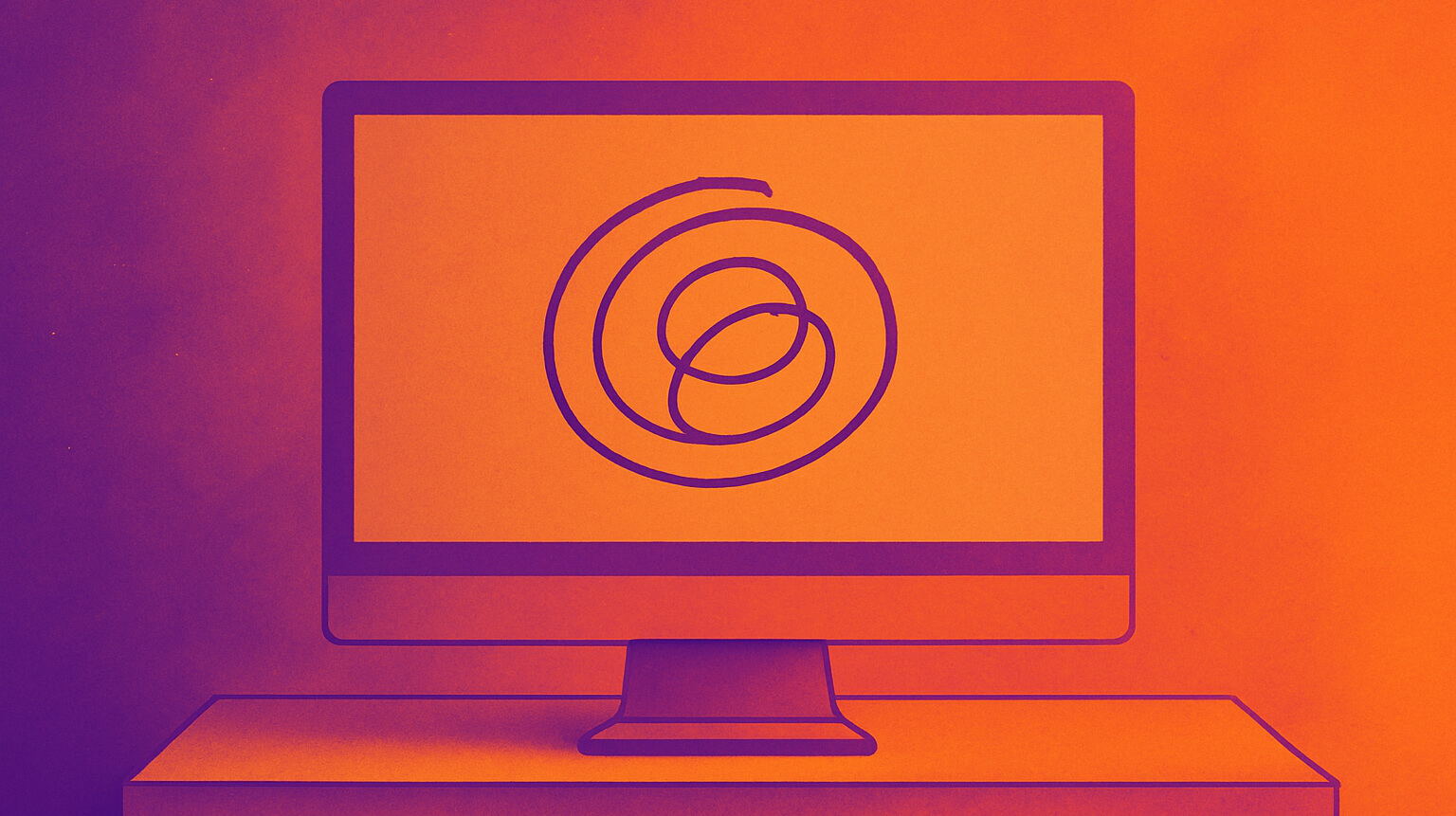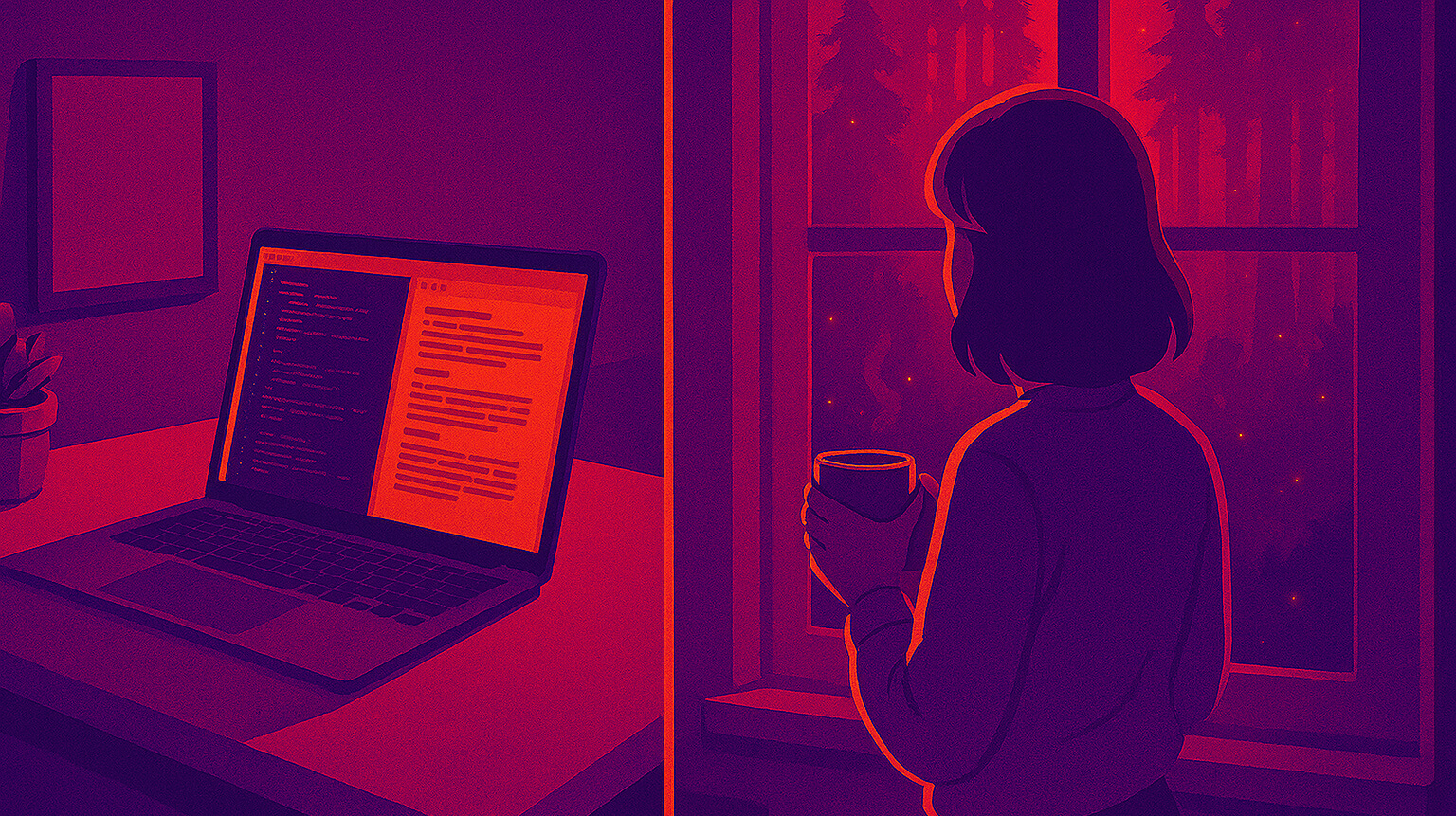Maria, a software engineer from Portland, transformed her cramped apartment corner into what she calls her "productivity sanctuary" after months of shoulder pain nearly derailed her remote career. Working from a makeshift kitchen table setup had left her with chronic neck strain and declining focus. Three weeks after implementing proper work from home ergonomics—including monitor positioning, supportive seating, and strategic break scheduling—she reported not only pain relief but her highest performance reviews yet.
Maria's experience reflects a growing challenge facing millions of remote workers. Research from Harvard Business Review shows that executives predict 27% of employees will work remotely or hybrid by 2028, yet studies indicate that 73% of remote workers experience musculoskeletal discomfort due to inadequate home office setups. Unlike traditional office spaces designed with ergonomic standards, most home workspaces prioritize convenience over health—a costly compromise that impacts both individual wellbeing and organizational productivity.
Why Work From Home Ergonomics Matter More Than Ever
Remote work fundamentally changed where and how we spend our professional hours, but many workers failed to adapt their physical environments accordingly. The transition from ergonomically-designed office furniture to kitchen tables and couches created what occupational health experts call the "home office crisis."
The physical toll is substantial and measurable. According to OSHA guidelines for remote workers, poor home office ergonomics contribute to repetitive strain injuries, computer vision syndrome, and postural dysfunction that can persist long after work hours. A 2023 study published in the International Journal of Environmental Research and Public Health found that remote workers with improper setups experienced 41% higher rates of lower back pain and 35% more neck discomfort compared to their office-based counterparts.
Beyond individual health concerns, ergonomic deficiencies directly impact work performance. The Mayo Clinic reports that workers experiencing physical discomfort show 15-20% decreased concentration and increased error rates during detailed tasks. Poor posture restricts blood flow and oxygen delivery to the brain, creating a cascade effect that reduces cognitive function when it's needed most.
Economic implications extend beyond healthcare costs. Research from the Federal Reserve Bank of Atlanta indicates that companies with ergonomically-optimized remote workers see measurably higher output and reduced absenteeism. Workers report feeling valued by employers who invest in proper home office setup, leading to improved retention rates in an increasingly competitive talent market.
The investment in proper work from home ergonomics pays dividends in multiple ways: reduced healthcare expenses, improved job satisfaction, enhanced productivity, and better long-term employee retention. As remote work eye strain becomes increasingly recognized as a serious workplace health issue, addressing comprehensive workspace wellness becomes a strategic business priority.
Essential Chair and Seating Setup
Your chair serves as the foundation of proper work from home ergonomics, directly influencing spinal alignment, circulation, and long-term musculoskeletal health. Unlike office environments where facilities teams ensure proper seating, remote workers must become their own ergonomics experts.
Start with height adjustment to establish proper leg positioning. Your feet should rest flat on the floor with thighs parallel to the ground, creating approximately 90-degree angles at your knees. If your chair is too high and cannot be lowered sufficiently, use a footrest or sturdy stack of books to support your feet. When chairs are too low, add a firm cushion to achieve the proper height, but ensure it doesn't compromise back support.
Lumbar support is non-negotiable for extended sitting periods. The Mayo Clinic emphasizes that proper lumbar support maintains the natural S-curve of your spine, preventing the forward head posture and rounded shoulders that characterize poor desk posture. If your chair lacks built-in lumbar support, a small cushion or rolled towel placed at the small of your back can provide adequate support for your lower spine's natural curve.
Armrest positioning affects shoulder and neck comfort throughout the workday. When properly adjusted, armrests should allow your arms to rest lightly with shoulders relaxed and elbows close to your body. Armrests that are too high force shoulders upward, creating tension and fatigue. Those positioned too low provide no support, forcing arm muscles to work continuously during typing and mouse use.
For remote workers without access to high-end ergonomic chairs, strategic modifications can significantly improve comfort and posture. Dense foam cushions, lumbar pillows, and even carefully positioned towels can transform basic seating into ergonomically supportive workstations. The key is maintaining neutral joint positions that allow muscles to work efficiently without strain.
Monitor Placement and Screen Positioning
Proper monitor positioning prevents the neck and eye strain that plague many remote workers, particularly those transitioning from dual-monitor office setups to single laptop screens. The relationship between screen placement and physical comfort is both immediate and cumulative.
Monitor distance and height follow specific guidelines backed by occupational health research. Position your primary screen approximately arm's length away—typically 20-24 inches from your eyes. The top of the screen should be at or slightly below eye level, allowing a natural downward viewing angle of 10-20 degrees. This positioning prevents the upward gaze that strains neck muscles and contributes to tension headaches.
Laptop users face unique challenges requiring creative solutions. Working directly on a laptop virtually guarantees poor posture due to the fixed relationship between screen and keyboard. For extended laptop use, invest in a laptop stand that brings the screen to proper eye level, then connect an external keyboard and mouse. This creates a desktop-like setup that supports neutral neck positioning.
Screen positioning relative to light sources significantly impacts eye comfort and productivity. Harvard's Environmental Health and Safety department recommends positioning monitors perpendicular to windows to minimize glare. If window positioning isn't flexible, close blinds during peak sun hours or use task lighting positioned behind your screen to balance illumination.
Multi-monitor users should arrange screens in a slight arc with the primary monitor directly in front to avoid constant neck rotation. Gap between monitors should be minimal to prevent jarring eye movements that contribute to visual fatigue. When cost or space constraints limit monitor options, even a modest external display paired with proper positioning can dramatically improve the ergonomic profile of a laptop-based workspace.
Desk Organization and Workspace Layout
Strategic desk organization extends beyond aesthetics to create an ergonomic ecosystem that supports natural movement patterns and reduces strain throughout the workday. The placement of everyday items directly influences posture and movement efficiency.
Keyboard and mouse positioning forms the cornerstone of upper body ergonomics. Place your keyboard directly in front of you so wrists and forearms align naturally with your shoulders relaxed. The keyboard surface should be at a height that allows your elbows to bend approximately 90 degrees while keeping your wrists straight. Avoid angling wrists upward or downward during typing, as this position compresses nerves and restricts blood flow.
Mouse placement requires equal attention to prevent repetitive strain. Position your mouse on the same surface as your keyboard, close enough to reach without extending your arm or hunching your shoulder. Switch mouse hands periodically throughout the day to distribute workload and prevent overuse injuries. Adjust mouse sensitivity settings to require minimal force during operation—high sensitivity reduces the grip strength needed for precise cursor control.
Frequently used items should reside within your "comfort zone"—the area you can reach comfortably while maintaining proper posture. Phones, notebooks, water bottles, and reference materials should be positioned to minimize reaching and twisting movements. OSHA workplace guidelines specifically recommend standing to retrieve any item that requires uncomfortable reaching while seated.
Desk height optimization may require creative solutions for remote workers using non-adjustable furniture. Standard dining tables often position keyboards too high, forcing shoulder elevation and wrist extension. Lower the effective keyboard height using a keyboard tray, or raise your chair and add a footrest to maintain proper leg positioning. For extremely low surfaces, sturdy blocks or boards under desk legs can achieve proper working height.
Cable management and space organization contribute to both safety and comfort. Tangled cables restrict leg movement and create trip hazards, while cluttered surfaces force awkward reaching patterns that compromise posture throughout the day.
Creating Healthy Work Habits and Break Schedules
Sustainable work from home ergonomics extends beyond static positioning to include movement patterns and habits that counteract the effects of prolonged sitting. Even optimal workstation setup cannot compensate for extended periods of immobility.
Regular movement breaks serve multiple physiological functions. The Mayo Clinic research demonstrates that taking brief breaks every 30-60 minutes helps maintain circulation, prevents muscle stiffness, and provides mental refreshment that enhances focus. These breaks need not be lengthy—even 60-90 seconds of standing and gentle stretching can provide measurable benefits for both comfort and productivity.
Structured break schedules work better than arbitrary timing. Research from the Federal Reserve Bank indicates that workers who follow consistent break patterns report better energy management and lower fatigue levels compared to those who take breaks randomly. Consider using automated break reminder apps to establish consistent habits without relying on memory or willpower during busy periods.
Movement quality matters as much as frequency. Simple desk stretches targeting neck rotation, shoulder rolls, and spinal extension can counteract the forward head posture and rounded shoulders common in desk work. Eye strain relief exercises specifically address the visual fatigue that compounds physical discomfort during screen-intensive work.
Postural awareness develops gradually through conscious practice. Set periodic reminders to check your posture—are your shoulders creeping toward your ears? Is your head drifting forward toward the screen? These "posture checks" train awareness that eventually becomes automatic, helping maintain proper positioning throughout the day.
Alternating between sitting and standing, when possible, provides the greatest ergonomic benefit. Standing desk converters or adjustable-height desks allow position changes without workspace disruption. Even workers with fixed desks can incorporate standing during phone calls, video meetings, or review tasks to break up extended sitting periods.
Essential Equipment and Budget-Friendly Solutions
Creating an ergonomically sound home office doesn't require massive investment, but strategic equipment choices can provide outsized returns in comfort and productivity. Understanding which items provide the greatest impact helps prioritize limited budgets while achieving meaningful workspace improvements.
External monitors provide the highest value ergonomic upgrade for laptop users. Even a modest 21-inch display positioned at proper height eliminates the neck strain inherent in laptop screen placement. Paired with an external keyboard and mouse, this setup transforms laptop ergonomics to approximate desktop comfort levels. For budget-conscious buyers, refurbished monitors often provide excellent value while meeting basic ergonomic requirements.
Lumbar support solutions range from simple to sophisticated. High-end ergonomic chairs provide comprehensive support but represent significant investments. For immediate relief, lumbar cushions or mesh back supports can transform basic chairs into ergonomically acceptable seating. Even a rolled towel positioned at the lower back's natural curve can provide substantial improvement over unsupported sitting.
Adjustable laptop stands solve multiple ergonomic challenges simultaneously. By raising laptop screens to proper viewing height, these devices eliminate neck strain while creating space for external keyboards. Models with adjustable angles accommodate different user heights and preferences, making them valuable for shared workspaces or workers who frequently change locations.
Footrests and wrist supports address specific pressure points. If chair height cannot accommodate proper leg positioning, an adjustable footrest maintains knee angles while supporting circulation. Wrist rests provide cushioning during typing breaks but should not be used as continuous support during active typing, as this position can compress nerves and restrict movement.
Budget-friendly alternatives can provide substantial ergonomic improvements. Sturdy books create laptop stands and monitor risers. Dense foam cushions add lumbar support to basic chairs. Adjustable table lamps reduce screen glare when positioned correctly. The key is understanding ergonomic principles and applying creative solutions within available resources.
For workers experiencing persistent discomfort despite setup improvements, consider consulting with occupational health professionals who can provide personalized recommendations. Many insurance plans cover ergonomic assessments, particularly when documented as workplace injury prevention.
Long-term Health and Productivity Benefits
The investment in proper work from home ergonomics yields compounding returns that extend far beyond immediate comfort improvements. Research tracking remote workers over extended periods reveals substantial differences in health outcomes, job satisfaction, and career trajectory between those with optimized workspaces versus inadequate setups.
Musculoskeletal health improvements become evident within weeks of proper setup implementation. Studies published in the Journal of Occupational Health show that workers who establish ergonomic home offices experience significant reductions in back pain, neck strain, and repetitive stress symptoms within 3-4 weeks. These improvements tend to be stable over time, suggesting that proper positioning creates lasting changes in movement patterns and muscle development.
Cognitive performance benefits extend beyond physical comfort. Workers with ergonomically optimized setups demonstrate improved concentration, reduced error rates, and better decision-making during complex tasks. The connection between physical comfort and mental performance is well-documented: when the body operates efficiently without pain or strain, more cognitive resources become available for productive work.
Career advancement correlates with workspace quality in remote environments. Harvard Business Review research indicates that remote workers with professional-quality home offices receive more favorable performance evaluations and advancement opportunities compared to those with suboptimal setups. Video call presence, background appearance, and apparent comfort level during virtual meetings influence colleague and supervisor perceptions in measurable ways.
Energy management improves dramatically with proper ergonomic support. Workers report maintaining consistent energy levels throughout the day when physical strain is minimized. This sustainable energy translates to better work-life balance, reduced post-work fatigue, and improved personal time quality. The contrast becomes particularly apparent during busy periods when poor ergonomics compound stress effects.
Your work from home ergonomics setup directly influences both immediate comfort and long-term health outcomes. By implementing proper monitor positioning, supportive seating, and strategic movement habits, remote workers can create environments that rival traditional office spaces while maintaining the flexibility that makes remote work valuable. The initial investment in time and resources pays dividends through improved comfort, enhanced productivity, and better overall health—transforming the home office from a compromise into a competitive advantage.
Remember that ergonomic optimization is an iterative process. As you become more aware of your body's responses to different positions and equipment, continue refining your setup to achieve optimal comfort and performance. Combined with proper desk posture and regular movement breaks, a well-designed home office becomes the foundation for sustainable remote work success.