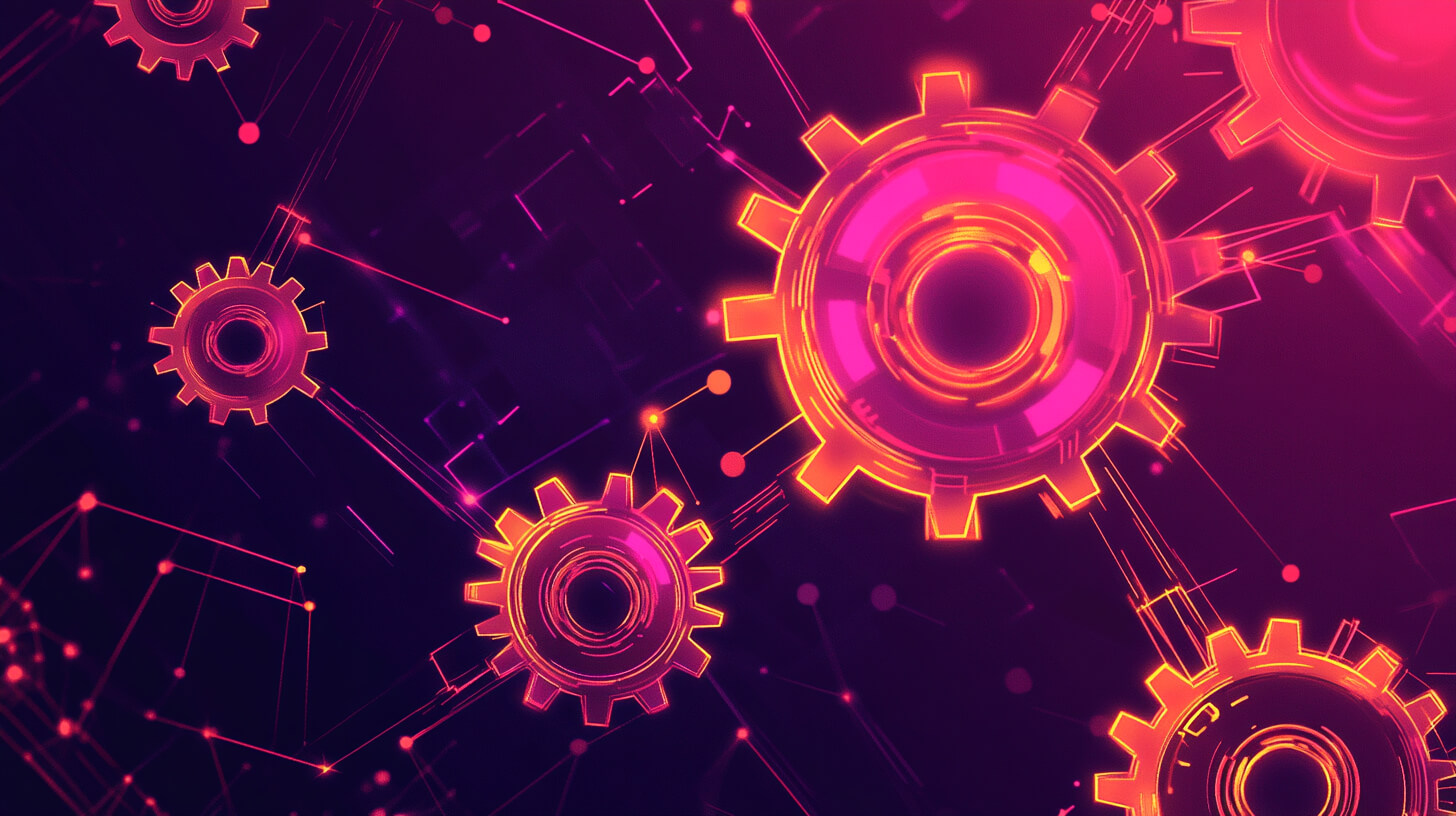Remember when I mentioned in v1.12 that iPhone support was challenging? Well, I found a way to make it work, and I'm thrilled to finally share it with you. LookAway 1.14 brings iPhone sync through the new LookAway Mirror app.
Here's the thing about breaks – they only work if you actually disconnect. But let's be honest, how many times have you started a break on your Mac only to immediately pick up your phone? I've been guilty of this too many times. That's why I built this feature.
Introducing LookAway Mirror

LookAway Mirror is a companion app for your iPhone that syncs with LookAway on your Mac. When your Mac goes on break, your iPhone automatically blocks distracting websites and non-essential apps. No more mindlessly scrolling through social media when you should be resting your eyes.
The setup is incredibly simple:
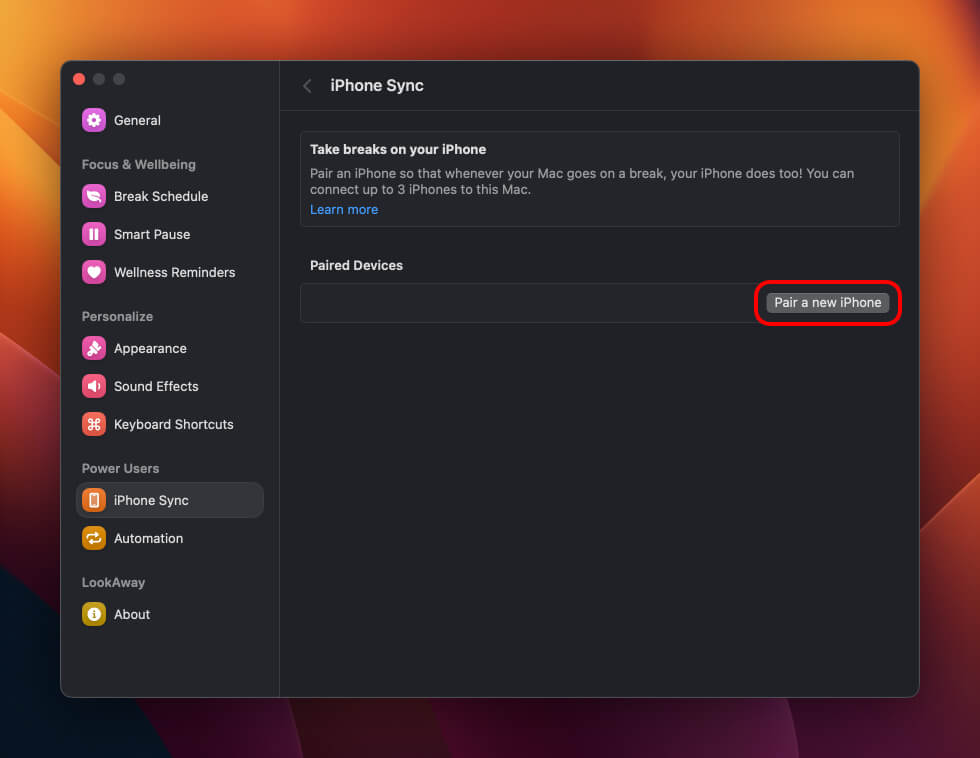
- Update to LookAway 1.14 on your Mac
- Download LookAway Mirror on your iPhone
- Open Settings → iPhone Sync on your Mac and click "Pair a new iPhone"
- Enter the pairing code on your phone
That's it! Your devices are now in sync.
Smart break enforcement
The beauty of this system is that it's automatic. You don't have to remember to put your phone away or activate any special mode. When your Mac says it's break time, your phone agrees.
LookAway Mirror blocks:
- All websites in Safari and other browsers
- Social media apps
- News apps
- Games
- Any other apps you'd typically use to procrastinate
Essential apps like Phone, Messages, and emergency services remain accessible – this is about healthy breaks, not being unreachable.
Push notifications for better awareness
You can also enable push notifications for specific events. Want to know when your break is about to end? Or when your Mac has been idle for too long? Just tap on a paired iPhone in settings to customize what notifications you receive.
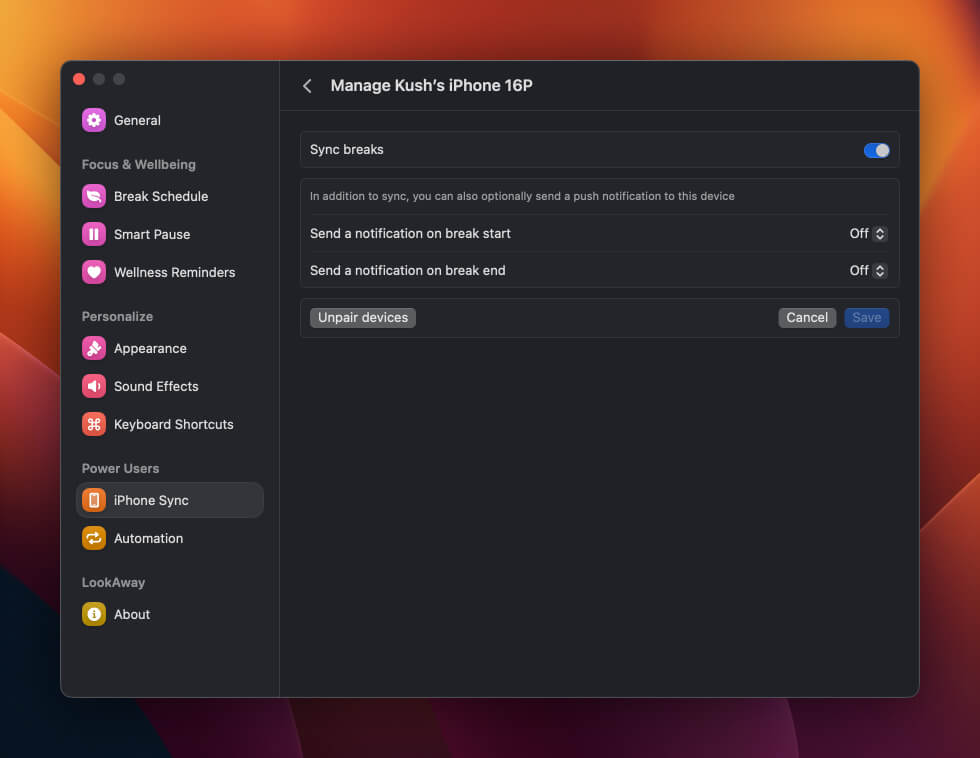
This is particularly useful if you tend to wander away during breaks (which is great!) but sometimes forget to come back.
Multiple device support
Got a work iPhone and a personal one? No problem. You can:
- Pair up to 3 iPhones with one Mac
- Pair up to 5 Macs with one iPhone
This means your entire device ecosystem can work together to protect your wellbeing.
How it actually feels to use
I've been testing this for weeks, and the difference is remarkable. Before, I'd start a break, pick up my phone, and 20 minutes later wonder where the time went. Now, my phone gently reminds me that it's break time by limiting what I can do with it.
The first few times felt weird – that muscle memory of reaching for the phone is strong. But after a week, I started actually taking real breaks. Walking around. Looking out the window. You know, the things we're supposed to do during breaks.
Technical bits you might care about
- Both devices need internet (but not the same network)
- The sync happens almost instantly
- LookAway Mirror needs to run in the background (don't force quit it)
What's next?
This is just the beginning of LookAway's mobile journey. I'm already working on more features like:
- iPad support
- Customizable app blocking lists
- Break statistics across all your devices
- Apple Watch complications
But for now, I'm excited for you to try iPhone sync and experience what real breaks feel like.
Update to LookAway 1.14 and download LookAway Mirror to get started. If you run into any issues or have feedback, I'm just an email away at [email protected].
Here's to better breaks,
Kushagra